Welcome to my blog.
Sep 23, 2009
10x10 LayFlat WHCC Book
This collection of pages makes a beautiful lay flat coffee table book. I used photos from the cutest family and my favorite location to shoot, to showcase this sample. They, actually, were the inspiration for making this template.
The package includes 11 sides with both cover and dust cover and can easily be downsized to smaller size books, after inserting your photos. Clipping masks are included in the pages, and most elements are opened in layers for customizing.( I designed with blank templates for WHCC lay flat hinged book, 10x10).
This introductory collection is yours for $40.00 and is sent to you in a private link within 12 hours( usually sooner) upon clearance of payment. Please email your request to ldylites@aol.com OR graphicsgarden@aol.com.
Due to the digital nature of this product, no refunds will be given, but I will be glad to help if you need it!
Posted by
Urban Soul Boutique
at
11:33 PM
0
comments
![]()
Labels: Coffee Table Book templates, Digital paper, Photo Shop
Sep 21, 2009
New Pearl Paper Pack





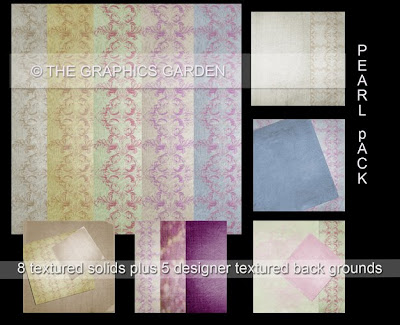
Introducing the Pearl Pack of papers. These are all in jpg. form, 300DPI and still look OK a bit larger, or combine them for a beautiful coffee table book or announcement cards. I am currently working on a coffee table book designed with a WHCC template, but when IM finished with that, the Pearl Papers are going to take a new form of their own! What can you do with them? They are named with Pearl because I think they would look really nice on Pearl paper!
This pack gives you 5 patterned papers, with texture, and there are a total of 8 solids or coordinating papers to accent with. ( Or vise versa of course!)
Email delivery or media fire links upon clearance of payment.. Total for this pack is 25.00. Please email Cheryl: Graphicsgarden@aol.com for your Pearl Pack to get started on your design!
Posted by
Urban Soul Boutique
at
11:33 PM
0
comments
![]()
Labels: Back ground design, background, Paper packs, patterns, texture
Mar 19, 2009
CSVntgeDamaskoverlay3
Posted by
Urban Soul Boutique
at
12:09 AM
0
comments
![]()
CSVntgeDamaskoverlay
Posted by
Urban Soul Boutique
at
12:07 AM
0
comments
![]()
CSVntgeDamaskoverlay2
Posted by
Urban Soul Boutique
at
12:06 AM
0
comments
![]()
CSDamaskoverlayOrig
Posted by
Urban Soul Boutique
at
12:05 AM
0
comments
![]()
Mar 17, 2009
A Very old bible
So you are welcome to use this for your personal art if youw ant. I have not had time to create something yet with it but IM sure I will find something!
Posted by
Urban Soul Boutique
at
3:33 PM
0
comments
![]()
Mar 3, 2009
Large Designer Matts are here!
 The first of these three files were designed at 24x34, which leaves a nice 2 inches on all sides for gallery wrapping!
The first of these three files were designed at 24x34, which leaves a nice 2 inches on all sides for gallery wrapping!  Please visit our friends at Pixel2canvas for printing these if you want quality and perfection for your clients! Visit HERE to check them out!
Please visit our friends at Pixel2canvas for printing these if you want quality and perfection for your clients! Visit HERE to check them out! The backgrounds below are designed at 24x30
The backgrounds below are designed at 24x30 Below are three of the paper 12x12 files I made and used for the mats, which are included in this collection. Use them for your other template needs, greeting cards, blog headers, or to redesign a frame or mat of your own.
Below are three of the paper 12x12 files I made and used for the mats, which are included in this collection. Use them for your other template needs, greeting cards, blog headers, or to redesign a frame or mat of your own.

 These designer mats are all hand made using brushes from Photo Shop CS3, which I made myself. You will not find these patterns elsewhere, since they are all custom made, and laid out into patterns. Original designs began at 24x30 inches so any standard size up to that will still look great. Patterns are not distorted when you size up!
These designer mats are all hand made using brushes from Photo Shop CS3, which I made myself. You will not find these patterns elsewhere, since they are all custom made, and laid out into patterns. Original designs began at 24x30 inches so any standard size up to that will still look great. Patterns are not distorted when you size up!
 The following two other layers are in the file above. All you will have to do is turn off the layers you don't want to use. It includes the white, an antique finish, and a greenish hue. Mix and match them, turn on and off the textured effects, and choose the finish you want before flattening with your photo.
The following two other layers are in the file above. All you will have to do is turn off the layers you don't want to use. It includes the white, an antique finish, and a greenish hue. Mix and match them, turn on and off the textured effects, and choose the finish you want before flattening with your photo.
 Clipping masks were used to sample some of the mats on my other pages, (Flickr, etc.) and some have a layer left in the file which has a clipping mask ready for you. If you are not familiar with using clipping masks, upon ordering, I will make that separate layer for you so you know where to put your image. I have included instructions in these files as well.
Clipping masks were used to sample some of the mats on my other pages, (Flickr, etc.) and some have a layer left in the file which has a clipping mask ready for you. If you are not familiar with using clipping masks, upon ordering, I will make that separate layer for you so you know where to put your image. I have included instructions in these files as well.


Posted by
Urban Soul Boutique
at
11:18 PM
0
comments
![]()
Labels: Back Grounds, Designer mats, Photo templates, Thttp://www.blogger.com/img/blank.gifemplates
Feb 10, 2009
Paper Pack
 As ususal, this pack comes in 12x12 300 DPI squares of delicious designs, and these are versitile ones for sure! Any of these can be incorporated easily into your other projects or mix and match the ones here for your creative digital projects.
As ususal, this pack comes in 12x12 300 DPI squares of delicious designs, and these are versitile ones for sure! Any of these can be incorporated easily into your other projects or mix and match the ones here for your creative digital projects. I used one of the papers in this set as a frame on a large mat. Below is the sample:
 Interested in the paper pack or large mat? Please email me at Graphicsgarden@aol.com
Interested in the paper pack or large mat? Please email me at Graphicsgarden@aol.com
Posted by
Urban Soul Boutique
at
10:52 AM
0
comments
![]()
Labels: Digi paper, Digital papers, Paper packs
Jan 30, 2009
Designing a digital paper tutorial
This is my very first tutorial, and tonight I am proud to post it (mostly because I finally learned how to do a screen shot in Photo Shop!) That is something I have wondered how to do for a very long time. Some of my friends who don't have as much time as I do have asked " How did you make that?" Well, I can say its never really planned out how the final paper will really look. Most of it is just playing around! I may have to go back and edit this tut. as well. I welcome your feed back!
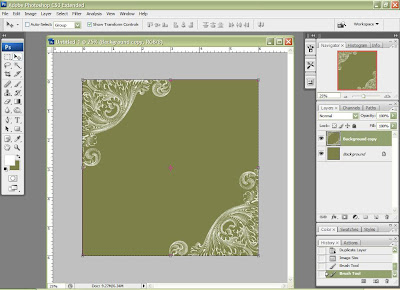 OK, as you see I have duplicated my first layer and filled it in with green. Now, I open my brush pallet and make a few strokes on each corner. ( You can choose a new layer if you desire, to put in the new brush strokes.) Here is what my brush window looked like. Notice in the next screen shot, the little checks are checked so I can rotate my brush for the corners.)
OK, as you see I have duplicated my first layer and filled it in with green. Now, I open my brush pallet and make a few strokes on each corner. ( You can choose a new layer if you desire, to put in the new brush strokes.) Here is what my brush window looked like. Notice in the next screen shot, the little checks are checked so I can rotate my brush for the corners.)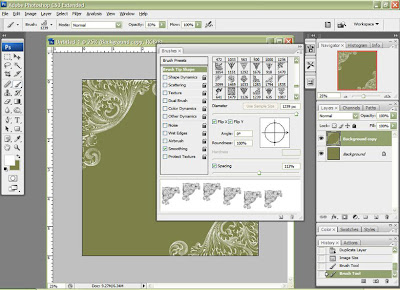 When you are happy with your brushes designs, you are ready for the next step. I added a new layer and chose a grungy brush to rough up the canvas a bit.
When you are happy with your brushes designs, you are ready for the next step. I added a new layer and chose a grungy brush to rough up the canvas a bit.Next, I search for a texture. I chose a light colored rock . This is where the fun starts.
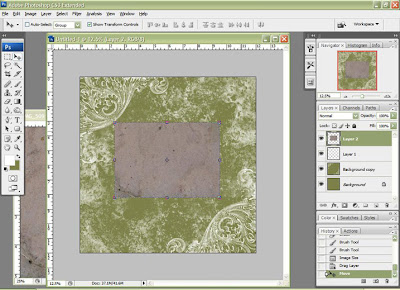 With your move tool, drag it onto your canvas. I put it on top of all the other layers, since I want the brush strokes to be a little less blunt. Now stretch your texture over the entire canvas, covering all of the layers.
With your move tool, drag it onto your canvas. I put it on top of all the other layers, since I want the brush strokes to be a little less blunt. Now stretch your texture over the entire canvas, covering all of the layers.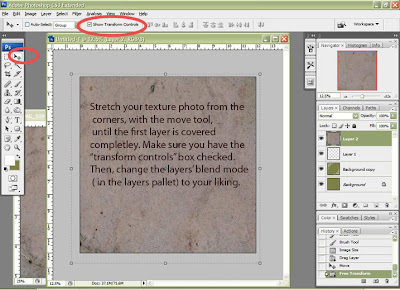
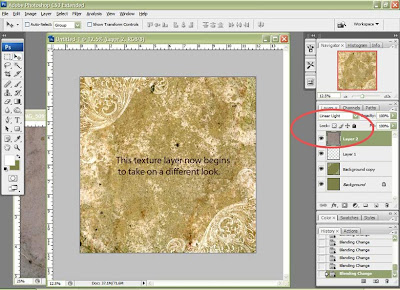 Then, change the blend mode of that layer.( see right above here.) I usually scroll through all of the blending modes to see what look it may take on. Oh, the many choices! I could stop here, but if the night is young and I still want to play, I add a gradient to the background copy layer by opening the fx at the bottom of my layer pallet.
Then, change the blend mode of that layer.( see right above here.) I usually scroll through all of the blending modes to see what look it may take on. Oh, the many choices! I could stop here, but if the night is young and I still want to play, I add a gradient to the background copy layer by opening the fx at the bottom of my layer pallet.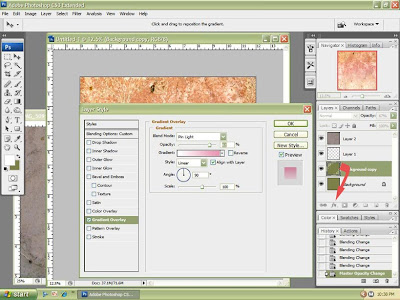 I felt like pink, so I applied that.
I felt like pink, so I applied that.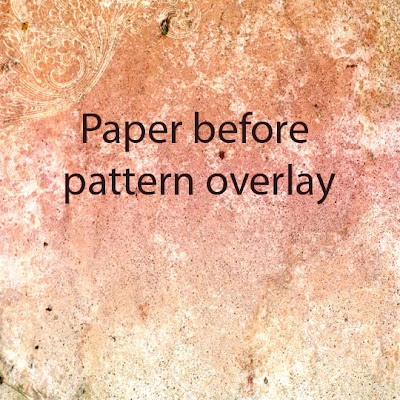 I saved this paper as is, since I thought it would make a pretty cool blog topper.
I saved this paper as is, since I thought it would make a pretty cool blog topper. And then, I duplicated this, and added a pattern.
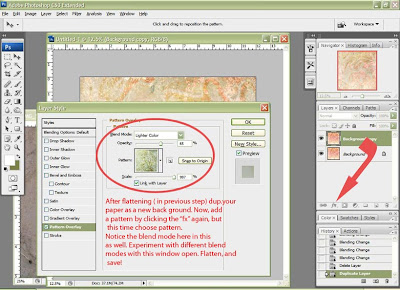 To do this, click on the little fx again, and choose "Pattern overlay." I searched my patterns and applied a new one I made this week. Change the blend mode in the new pop up window as well as the opacity, until you are satisfied.
To do this, click on the little fx again, and choose "Pattern overlay." I searched my patterns and applied a new one I made this week. Change the blend mode in the new pop up window as well as the opacity, until you are satisfied.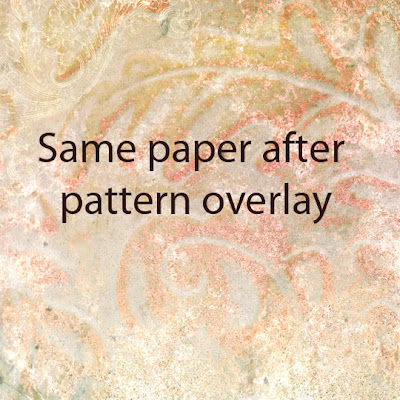 I now have 2 different papers to add to my collection!
I now have 2 different papers to add to my collection! You can have them too, by late tonight, after Iupload them and post the link.
Ok, so how did I do?( I mean on the tutorial.) How can I improve? How do my screen shots look? Now that I can do that, or Those, I just may post a tutorial on how to make brushes. If you don't see me soon, that probably means IM editing a new session, ( And that is a good thing!)
Thanks for stopping by!
Here are links to the two papers:File name: 1212PaprDezne.jpg
Download link: http://www.mediafire.com/file/yzmmoanidzm
File name: 1StepFurther1212.jpg
Download link: http://www.mediafire.com/file/noywyzjhkd2
Posted by
Urban Soul Boutique
at
10:05 PM
0
comments
![]()
Labels: Digi paper, Photo Shop, Tutorials
Jan 29, 2009
Digital paper
 This paper ( above) was designed with boys in mind, but of course you can use it for girls too!. All papers here are saved at 300 DPI and in jpg. form so you can just resize or crop to your liking for your scrap book, web or photo needs! There are 8 papers in this pack, all 12x12 inches. Need something custom made? Please contact me via email or please leave a comment! This pack- $10.00
This paper ( above) was designed with boys in mind, but of course you can use it for girls too!. All papers here are saved at 300 DPI and in jpg. form so you can just resize or crop to your liking for your scrap book, web or photo needs! There are 8 papers in this pack, all 12x12 inches. Need something custom made? Please contact me via email or please leave a comment! This pack- $10.00And here is a Valentines pack ! If this isn't your style, check out my other papers. I think I am now officially paper design addicted! These as well, are 12in.x12., 300 DPI, jpg. flattened, and ready to use. This paper pack: $10.00
 Here is a mixture of boy inspired papers, but these would also work well in invitations, templates greeting or blog pages for all ages! This pack: $10.00. Specs are same as above.
Here is a mixture of boy inspired papers, but these would also work well in invitations, templates greeting or blog pages for all ages! This pack: $10.00. Specs are same as above.
Posted by
Urban Soul Boutique
at
1:57 PM
0
comments
![]()
Labels: Back ground design, blog design, Digi paper, Paper packs, Valentines
Jan 4, 2009
Valentines paper pack
 I wasn't going to post this paper yet until I had some templates created, but it looks like it just may be a bit popular so I am throwing it out there for a trial run, through Valentines day. I shared one from the pack on ILP so either visit there or email me for the link to that one!
I wasn't going to post this paper yet until I had some templates created, but it looks like it just may be a bit popular so I am throwing it out there for a trial run, through Valentines day. I shared one from the pack on ILP so either visit there or email me for the link to that one!In this pack, there are 5 JPG files saved at 300 DPI, ready for what ever you want to make. This paper is $10.00 for the pack.
I still dont have a buy it button. Sorry to be a pain, but upon payment via PayPal with an email to Graphicsgarden@aol.com stating the title of the paper, I will send an invoice and you will recieve the link to the whole pack.
Please check back for additions, such as Valentines greeting cards, or other templates!
Posted by
Urban Soul Boutique
at
12:01 AM
0
comments
![]()
Labels: Digi papers, Digital papers, Paper packs, Valentines


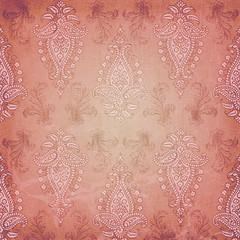



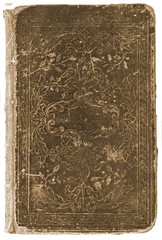


 Lastly, this totally textured back ground is a share, since the texture was shot and shared by Playing With brushes on flickr.
Lastly, this totally textured back ground is a share, since the texture was shot and shared by Playing With brushes on flickr. 



